Welcome to MtekSolutions!
We have been providing technical support service to local businesses in the Ottawa area since 2001. Whether you use Mac or PC, desktop or laptop, if you are experiencing problems such as viruses, slow response, hardware issues or just need an upgrade, call me for same day service. I can provide on-site or remote service at competitive rates to repair your computer system without you having to leave your home.
Feel free to browse around and check out the helpful links and latest news. I will be adding a comments page shortly so people will be able to view my clients comments on my work.
Remote Access Computer Repair!
There have been some amazing improvements to some of the software tools I use in my field. One of the most impressive tools I've come across is a remote access tool that allows me to connect to a customer's PC remotely and fix the problem. Anyplace-Control remote access software also includes a chat and file transfer function. This is the program I use to remotely troubleshoot and repair computer problem through a secure connection. It's easy to install and easy to use!
I recently acquired a new customer that is hard of hearing and cannot use the phone. I sent her an email with a link to download and install the Anyplace-Control program. No firewall or router configuration was needed. Once software was installed I was able to connect to her computer and by using the chat functionality built in to the software, I was able to ask her a few questions to find out what the problem was and I was able to fix it.
Click here to visit the website and download a 30-Day Trial.
Virus and Spyware Removal !
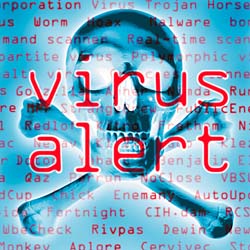
Computer hardware and software is evolving. So are computer viruses. Today's computer viruses have become sophisticated beings (yes, they're almost alive). Did you know that some viruses don't require any action on your side in order to take full control over your computer?
One of the latest viruses uses a pop up browser window to show that you have infected files after a computer scan. It asks you click on the link to download an antivirus program to clean the infected files, when in fact you are installing the virus.
What do I do?
There are a few things that you can do to protect from computer viruses. The key to protecting your computer is in understanding that no solution is perfect and that you should always trust your common sense before anything else. Then, there are some technical things that can be done:
Get anti-virus software and use it frequently. Keep it updated.
Visit only known sites and don't follow random links.
Open emails from trusted sources only, and from them also - try to understand if you're looking at legitimate email or at Spam/viruses (they go together hand in hand).
Delete the contents of your temporary Internet contents, and Recycle Bin frequently - this is a great place for viruses to hold their very private data, which goes undetected.
Keep up-to-date on modern virus techniques.
And last, keep in mind that there's always a change that a virus will hit you. Keep your data backed up at all times. Backup your work files, pictures and photographs, music and every other piece of data you'll need in case you need to setup your computer from scratch.
Your backup should be to a remote media. Remote FTP would work fine, but for Gigabytes of photographs data, you should consider backing up to CDs / DVDs. After making backup, don't forget to verify your data, so that when you need it, you can be sure that it's there!
Wireless Security Setup !

Did you know Wireless router default settings leave the router wide open to potential attacks! If the router is not configured properly, neighbours or hackers can access your wireless network and use your bandwidth, hack into your system, steal passwords and data, even lock you out of your own router. Typical setup takes about 30-60 minutes so book your appointment now and access the internet with confidence and security.